Category: Uncategorized
The Olympics of Court Reporting
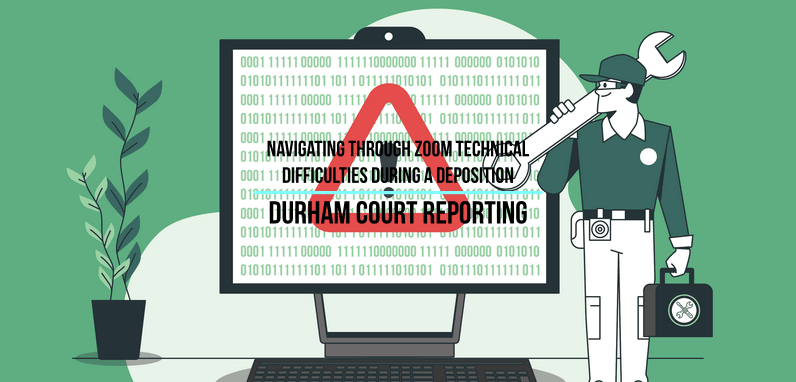
With the rise of remote depositions, the use of video conferencing platforms like Zoom has become commonplace in the legal profession. While remote depositions offer convenience and flexibility, they also come with the potential for technical difficulties that can disrupt the proceedings. In this blog, we will explore common Zoom technical issues that may arise during a deposition and provide practical tips to navigate through them smoothly, ensuring a successful remote deposition experience.
Prepare in Advance:
Preparation is key to minimize the risk of technical difficulties. Familiarize yourself with Zoom’s features and functionality, and ensure that your device meets the technical requirements for a smooth deposition. Test your internet connection, audio, and video quality before the deposition begins. It’s also advisable to have a backup plan, such as a secondary device or a phone line, in case of unexpected issues.
Have a Dedicated Technical Support Contact:
Identify a dedicated technical support contact who can assist you promptly if any issues arise during the deposition. This can be a colleague, an IT professional, or even a videographer/zoom tech if present. Communicate their contact information to all participants in advance so they know whom to reach out to for immediate troubleshooting.
Address Bandwidth and Internet Issues:
Internet connectivity problems are one of the most common issues during remote depositions. If you experience lagging audio or video freezing or dropped connections, there are a few steps you can take. First, close any unnecessary applications or browser tabs to conserve bandwidth. If possible, connect to a wired internet connection instead of relying on Wi-Fi, as it tends to be more stable. If the issues persist, consider rescheduling the deposition or switching to an alternative video conferencing platform.
Troubleshooting in Real-time:
During the deposition, if technical issues arise, it’s crucial to address them promptly without disrupting the proceedings. If you experience audio or video issues, try muting and unmuting your microphone or turning off and on your camera. You can also try leaving the meeting and rejoining to refresh the connection. If these quick fixes don’t resolve the issue, inform the other participants and pause the deposition briefly to troubleshoot further or to switch to an alternative communication method temporarily. If there is a videographer present, they can usually fix most issues quickly.
Maintaining Professionalism and Patience:
Technical difficulties can be frustrating, but it’s crucial to maintain professionalism and patience throughout the deposition. Encourage participants to communicate openly about any technical issues they encounter, to remain calm, and to work collaboratively to find solutions. Emphasize the importance of allowing extra time for troubleshooting and being flexible with the deposition schedule.
While technical difficulties during remote depositions can be disruptive, being prepared and proactive can help navigate through these challenges effectively. By establishing a strong connection, addressing audio and video issues, managing document and exhibit sharing, having backup plans, and maintaining professionalism, participants can overcome Zoom technical difficulties and ensure a successful and productive deposition. With proper troubleshooting and a patient approach, legal professionals can adapt to the digital environment and continue to facilitate the deposition process efficiently.
To book your next deposition, Please call our office at 919-682-7757 or Click Here!
The Olympics of Court Reporting
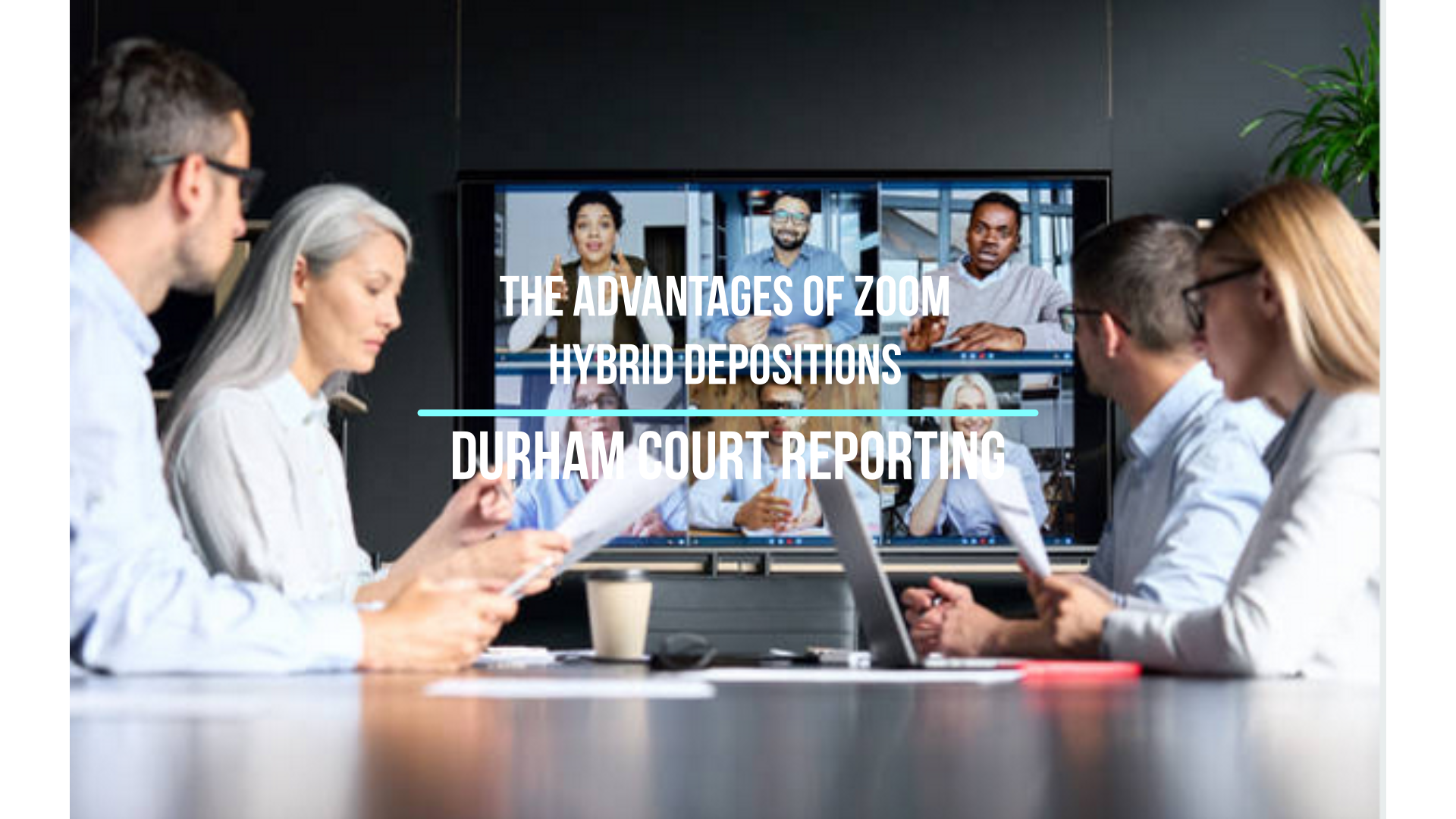
The legal profession has rapidly adapted to the digital age, embracing technological advancements that enhance efficiency, reduce costs, and provide greater flexibility. One such innovation is the emergence of Zoom hybrid depositions, which combine traditional deposition practices with the power of video conferencing. In this blog post, we explore why attorneys are increasingly opting for Zoom hybrid depositions and the benefits they offer in today’s fast-paced legal landscape.
Convenience and Efficiency:
Zoom hybrid depositions provide attorneys with unparalleled convenience and efficiency. By leveraging video conferencing technology, attorneys can conduct depositions remotely, eliminating the need for extensive travel. This saves valuable time and resources, allowing attorneys to focus on other critical aspects of their caseload. Additionally, scheduling becomes more flexible as participants can join the deposition from various locations, accommodating their availability and reducing scheduling conflicts.
Cost-Effectiveness:
Travel expenses, including accommodation and transportation, can quickly escalate during traditional in-person depositions. Zoom hybrid depositions significantly reduce these costs, making them an attractive option for attorneys. By conducting depositions remotely, attorneys can allocate their resources more efficiently, ensuring that their clients receive cost-effective legal representation without compromising the quality of the deposition process.
Increased Access to Witnesses and Experts:
Zoom hybrid depositions break down geographical barriers, enabling attorneys to access witnesses and experts who may be located far away or in different jurisdictions. This expanded reach allows attorneys to secure critical testimonies without the logistical challenges associated with travel and coordination. As a result, attorneys can build stronger cases by accessing a broader pool of knowledgeable and relevant witnesses.
Flexibility in Document Sharing:
In a traditional deposition setting, attorneys often rely on physical copies of documents and exhibits. Zoom hybrid depositions provide an opportunity to digitize the process, allowing attorneys to share electronic documents seamlessly. With screen-sharing capabilities, attorneys can present exhibits in real-time, ensuring that all participants have simultaneous access to the materials. This digital approach promotes efficiency, collaboration, and a streamlined deposition experience.
Improved Focus and Engagement:
While some may argue that virtual interactions can lead to distractions, Zoom hybrid depositions can actually enhance focus and engagement. Attorneys have the ability to maintain a central role in the deposition, directing the questioning and managing the proceedings effectively. Additionally, the virtual environment can reduce interruptions and disruptions, allowing for a more fluid and focused deposition experience.
The advent of Zoom hybrid depositions has revolutionized the way attorneys approach depositions, offering convenience, cost-effectiveness, and expanded access to witnesses and experts. Embracing this technology allows attorneys to streamline their workflow, improve efficiency, and ultimately provide enhanced legal services to their clients. As the legal profession continues to evolve, Zoom hybrid depositions have emerged as a valuable tool, empowering attorneys to navigate the complexities of modern litigation effectively.
To book your next deposition, Please call our office at 919-682-7757 or Click Here!
The Olympics of Court Reporting
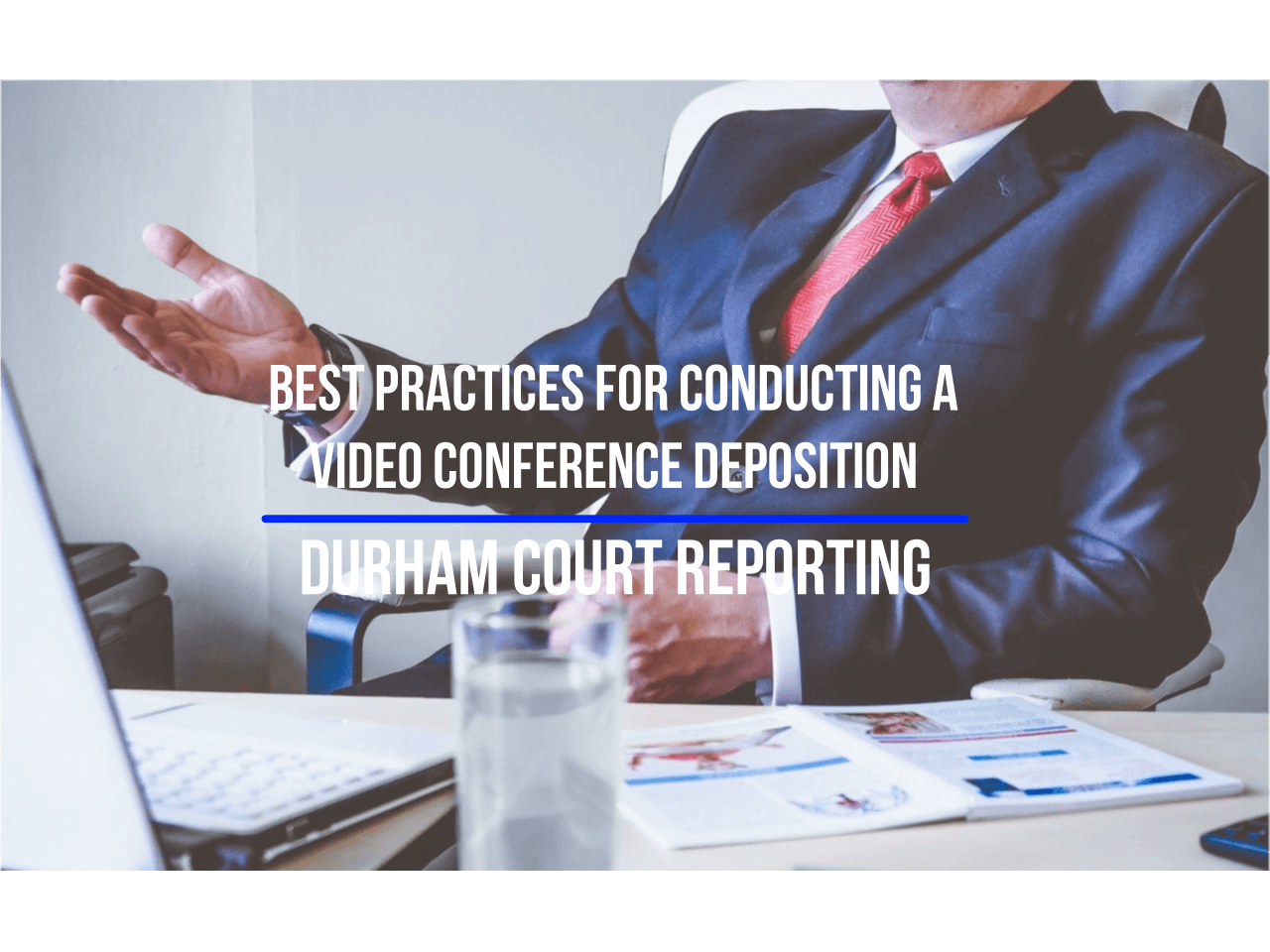
As the use of video conferencing technology becomes increasingly common in legal proceedings, attorneys must adapt to this new form of communication. Depositions, in particular, are a critical step in the litigation process and require careful preparation to ensure that all necessary information is obtained. Here are some best practices for conducting a video conference deposition:
Choosing a reliable video conferencing platform.
There are many video conferencing platforms available, such as Zoom, Webex, and Skype. Select a platform that is reliable, user-friendly, and has features that are suitable for your deposition needs.
Prepare the witness:
Make sure that the witness has a stable and reliable internet connection as well as a high-quality microphone and webcam, also make sure your witness is comfortable with the technology and understands how to use it. Consider providing them with a brief tutorial or practice session beforehand.
Use Visual Aids and Exhibits:
Share exhibits and visual aids electronically to all participants in advance. Coordinate with the court reporter to ensure they have access to any exhibits for reference. During the deposition, use screen sharing capabilities to present exhibits seamlessly, allowing everyone to follow along.
Manage the Environment:
Ensure that your surroundings are professional and free from distractions. Find a quiet space with adequate lighting and minimal background noise. Try to plan your deposition out on a day when you won’t have any lawn care or loud dogs around the house. Remove any potential interruptions such as cell phone notifications, loud appliances. Consider using a neutral background or a virtual background if available.
Be mindful of body language:
Since the video conference deposition may lack the intimacy of an in-person deposition, it’s important to pay attention to your body language. Maintain eye contact, sit up straight, and avoid any distracting behaviors (like fidgeting or tapping).
By following these best practices, attorneys can conduct effective and efficient video conference depositions that are just as productive as in-person depositions.
To book your next deposition, Please call our office at 919-682-7757 or Click Here!
The Olympics of Court Reporting
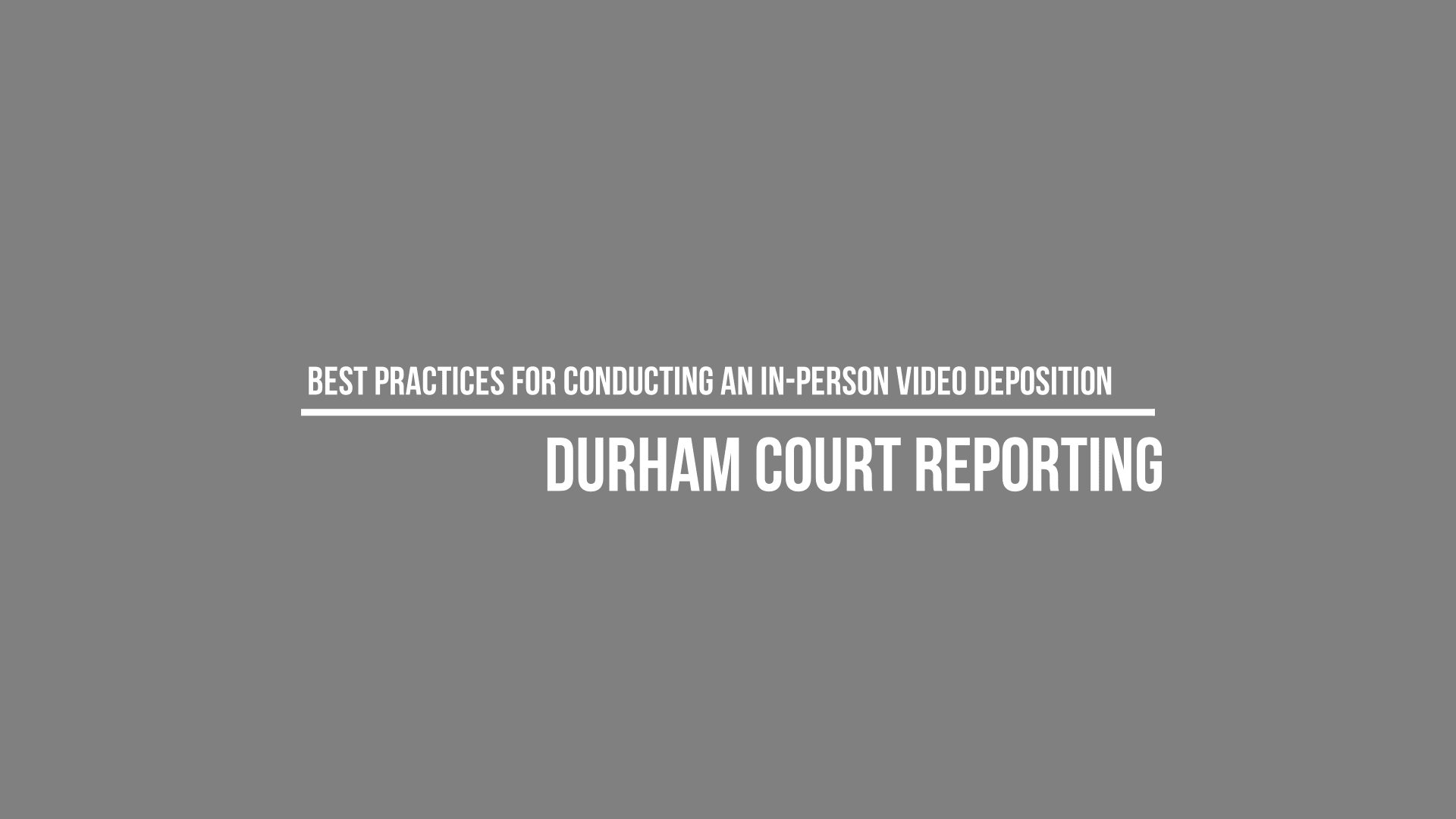
In-person video depositions have become increasingly common in today’s legal world. In this blog, we will discuss some best practices for conducting an in-person video deposition.
Minimize Distractions
When conducting an in-person video deposition, it’s important to minimize distractions. Turn off your phone and any other electronic devices that could interrupt the deposition.
Putting on Your Microphone Properly & What Not to Do While You’re Mic’d up
When putting on your lavalier microphone, you must ensure the microphone is pointed at your face and it’s clipped on at about chest level. You don’t want to put it on anything dangling due to it causing a bunch of extra noise. Another tip is trying not to touch or shuffle documents on the microphone until you are off the record, as the microphones are extremely sensitive and could cause audio clipping.
Review exhibits thoroughly:
When presenting exhibits, ensure they are marked appropriately and shared with all participants. Clearly identify each exhibit and give the witness time to review and respond to questions related to the exhibits. Be sure to have your exhibits in order to make sure your deposition runs smoothly. If you would like the exhibits presented in the video, let the videographer know to ensure you get the end product you are looking for.
Take breaks if needed:
Depositions can be lengthy, and it’s essential to stay focused and maintain your concentration. If you need a short break, communicate this with the other participants and request a pause in the proceedings. Please wait until the videographer goes off the record before making small talk.
Maintain professional conduct:
Project professionalism through your body language, tone of voice, and demeanor. Avoid displaying frustration, impatience, or other negative behaviors that might hinder the deposition process.
In conclusion, conducting an in-person video deposition requires careful planning, attention to detail, and specialized technology and equipment. By following these best practices, you can conduct a successful video deposition that accurately captures witness testimony and helps you build a strong case.
To book your next deposition, Please call our office at 919-682-7757 or Click Here!
The Olympics of Court Reporting

What Is A Deposition?
A deposition is an out-of-the-courtroom interrogation, typically where the witness or deponent will be asked a series of questions about facts and/or events regarding the lawsuit all while the court reporter is present and capturing spoken words and important information to later turn into a transcript.
Why Should I Consider Adding Video?
A typical deposition includes a transcript, which can be effective in court; however, it is difficult for this to convey the deponent’s demeanor during the deposition. For instance, the deponent might not like a question asked and might answer angrily or maybe even get nervous and start fidgeting, take long pauses between the question being asked and answering the question. Capturing these small details could be major to your case and can be beneficial by allowing the jury to see physical evidence of a particular behavior. Adding video to your case will strengthen its integrity because, although it is not common, court reporters can make mistakes, especially if the deponent is prone to slurring or mumbling or has a strong accent. Having a video of the deponent’s testimony ensures you have proper evidence and prevents the possibility of the deponent changing their testimony later on. It is also important to note that the transcript does not show long pauses or maybe even stuttering. Missing these factors could change the whole tone of your case.
Who Do You Hire?
You will want to make sure you hire someone who has professional expertise in legal video and has been trained to work the camera properly. The legal videographer’s job is to make sure they capture the deponent’s testimony and mannerisms.
Here at Durham Court Reporting, we understand that everyone’s deposition is different and will require different specialties. We go above and beyond to make sure everything your deposition might need from a court reporter to a videographer to an interpreter is covered in one place. We look forward to scheduling your next deposition!
The Olympics of Court Reporting

Court reporters use their arms, hands, and fingers all day, every day, so it’s not surprising that many court reporters develop some type of repetitive motion injury. They’re also at high risk of developing neck and back problems because the job requires that they sit in a fixed position for hours at a time. These injuries can cut a court reporter’s career short and decrease their earning power, but an increasing number of stenotype (machine) court reporters have been able to prolong their careers by switching to the voice writing (Stenomask) method of capturing the record.
Unlike machine writers, voice writers do not have to sit with arms outstretched in a fixed position while on the record. Using the voice writing method, the court reporter holds a “mask” (Stenomask) to their face while dictating the proceedings. Because both hands are not required to hold the mask in place, a voice writer can switch hands while on the record without skipping a beat – and can give one arm a break. Also, Stenomask manufacturer Talk Technologies has developed a hands-free strap that holds the device in place. The down side of using a hands-free strap is that to the untrained observer it can seem that the court reporter is wearing some kind of breathing apparatus.
Converting from machine to voice writing is far less time-consuming than converting from voice to machine writing would be. Because an experienced court reporter already knows the industry and how to prepare a professional transcript, that reporter only needs to train their voice, which can take as little as a few months, and become familiar with voice writing equipment and software.
One North Carolina-based court reporter who successfully transitioned from machine to voice writing (due to tendinitis) has prepared a guide for other stenotype court reporters who would like to transition to voice.
In addition to machine and voice writers, digital (electronic) court reporters routinely provide services at depositions, hearings, and in courtrooms across the country. At Durham Court Reporting we’re proud to have professional court reporters using all three methods on staff. To schedule your next deposition with Durham Court Reporting, use our online scheduling form or call 919-682-7757.
The Olympics of Court Reporting

There are essentially three different national licensing boards for court reporters: NCRA (National Court Reporters Association), NVRA (National Verbatim Court Reporters Association), and AAERT (American Association of Electronic Reporters and Transcribers). Each national organization has their own certifications. Once you obtain certification within the organization you hold a membership with, then you are also required to maintain continuing educational credits to maintain said certification.
Certifications within NCRA for court reporters:
RSR – Registered Skilled Reporter. You must pass the skills test at 200 words per minute (WPM)
RPR – Registered Professional Reporter. You must pass the skills test at 225 WPM
RMR – Registered Merit Reporter. You must pass the skills test at 260 WPM
RDR – Registered Diplomat Reporter. You must pass your RPR or RMR and be in the profession for 5+ years and pass a 120 question test
CRR – Certified Realtime Reporter. You must pass a realtime online test at 200 WPM with 96% accuracy
Certifications within NVRA for court reporters:
CVR – Certified Verbatim Reporter. You must pass the skills test at 225 WPM
CM – Certificate of Merit. You must pass the skills test at 260 WPM
RVR – Realtime Verbatim Reporter. You must pass a skills test at 180 WPM with 95% accuracy
Certifications within AAERT for court reporters:
CER – Certified Electronic Reporter. To obtain this certification, you are required to pass an online knowledge examination and pass with a score of 80% or higher
Durham Court Reporting is proud to belong to all three national organizations and have reporters with national certifications. When you need a certified court reporter in Durham, please give us a call at 919-682-7757 or book online.
The Olympics of Court Reporting

There are many things that go into taking a deposition and then preparing the transcript, and lots of small but important details the court reporter must keep up with. Here’s a list of things attorneys can do to ensure they receive a timely, accurate transcript from their court reporter.
• At the time of scheduling, provide the court reporting firm with the Notice of Deposition or the full caption. The document you provide should include all counsel of record in the case.
• When you arrive at the deposition suite, introduce yourself to the court reporter, present your card and indicate whom you represent. This is especially important if there are multiple plaintiffs or multiple defendants.
• At the beginning of the deposition, take a few minutes to give the witness a complete set of instructions. For instance, you might say something like this:
“Good morning. I want to just give you some ground rules. I will try not to keep you here any longer than I need to. Please give me verbal responses to my questions if you can, because the court reporter can’t record hand gestures or nods of the head. If you can remember to let me finish my question before you start your answer, it’ll make the court reporter’s job a whole lot easier. It’s almost impossible for the reporter to take the record if we’re both speaking at the same time. If at any point I ask a question you don’t understand, let me know that, and I’ll be happy to rephrase it or repeat it. If you want to take a break at any point, get up, stretch, use the restroom, you can do that. I only ask that you answer any question that’s pending before we take a break.”
• Always ask the witness to state and spell his full name so the record accurately reflects the correct spelling.
• If witness gestures in any way, restate their actions. For example, “For the record, the witness pointed to her left shoulder.”
• Read documents slowly and note when the quoted material begins and ends. “In Paragraph 3 of Exhibit 7, it indicates, quote, ‘Please keep hands and feet inside car at all times,’ end quote.”
• Provide the court reporter with a copy of any documents that are read into the record.
• Allow the court reporter to mark and keep track of the exhibits, which will ensure consistent and sequential numbering. Don’t forget to allow the reporter to completely mark the exhibit before asking your next question.
• State “off the record” before going into comments that are supposed to be off the record. Keep in mind that the court reporter cannot officially go off the record unless all parties agree to go off the record.
• When you’re ready to go back on the record, be sure to say, “Back on the record.”
• Make sure the court reporter is able to sit next to the witness or interpreter.
• During telephone depositions, identify yourself before speaking so that you are properly identified in the transcript.
• Don’t ask the court reporter for their opinion of the witness or the testimony.
• The court reporter’s job is mentally and physically taxing. Plan to take a short break, about ten minutes, every hour and a half, and at least 30 minutes for lunch. (Court reporters can’t take a “working” lunch.)
• If you can’t clearly hear the witness, the reporter can’t either. Ask the witness to speak up or enunciate to avoid the reporter having to interrupt.
• Avoid rustling papers or tapping on the table. Both of those actions will interfere with audio recording.
By incorporating these tips into your deposition practice, you’ll ensure that your court reporter has all of the necessary tools to prepare an accurate and timely transcript.
To book a court reporter with Durham Court Reporting, please call us at: 919-682-7757 or fill out an online request at: Schedule Now
The Olympics of Court Reporting

You’re the Witness! Surviving Your Deposition
Whether you’ll be a witness in a case you’re a party to, called by one side or the other to testify about your knowledge, or you’re a corporate representative testifying about corporate practices and records, receiving a Notice of Deposition can be intimidating and anxiety inducing. If you keep these simple tips in mind, you’ll be fully prepared for deposition day and sail through your examination.
1. Do your homework.
Litigation usually involves reams of documents, emails, contracts, calendars, and more. It’s important to review any documents you have that will refresh your memory about topics you’ll be questioned about. If you’re a party to the case, you’ll want to review case filings such as the Complaint, Answer, Interrogatories, and Responses to Interrogatories.
Sometimes a Notice of Deposition will request that you bring certain documents to the deposition. Clearly, you should review those, too, and be sure to give them to your attorney if you are represented by counsel.
If the documents are voluminous, it can be helpful to tab or flag where certain events are referenced or contracts or emails of particular import (keeping in mind that anything written on those tabs will be examined by opposing counsel) so the particulars are easily referenced during the deposition.
Lastly, many attorneys provide their clients with videos or documents that will familiarize you with the deposition procedure. Be sure to review them and pay close attention to the advice given.
2. Conduct a practice deposition.
If you’ve never been deposed before, this is especially important. In a mock deposition, your attorney will ask you likely questions and you’ll have the opportunity to practice your answers. If you ramble then or stumble over the words, it won’t matter. Also, many attorneys use various questioning techniques when preparing their witnesses so the witness can become familiar with potential trick questions or ways the deposing attorney may attempt to fluster them.
3. Image matters.
If your deposition will be videotaped this is even more important. Beyond, obviously, the need to look professional, you need to be aware of how your facial expressions and hand movements can add to or detract from your message.
4. Don’t forget to breathe.
Practicing some relaxation techniques during the deposition will help calm your nerves, and will also help clear your mind and give you an opportunity to think about the full question before starting your answer. If you feel overwhelmed or need an extra minute to think, just let the attorney know that you need a break. They’ll understand.
5. Just the facts.
It’s extremely important to answer only the question you’re asked – and only with facts. Don’t guess or speculate or assume, since those assumptions can be used later to imply that you lied or were otherwise deceptive.
Even expert witnesses – and many attorneys – get a little nervous before a deposition. It’s natural. Hopefully these tips will ease your pre-deposition jitters. (Friendly court reporters, like ours at Durham Court Reporting, can also help!)
The Olympics of Court Reporting

Receiving an electronic transcript in PDF format has become an industry standard because of the ease of access and portability such files offer, but there are numerous other benefits PDF files offer that can assist with all aspects of trial preparation.
At Legal Media Experts, we use YesLaw to create PDF versions of a transcript.YesLaw’s PDF transcripts contain these additional features:
• Copy and paste from a transcript without affecting the official document
• Click a word in the index and be taken to that page in the transcript
• Click on any exhibit in the index and be taken to that page in the transcript
While the free Adobe Reader allows you to read the transcript and offers basic functionality, with the paid Adobe Acroabat software you can do much, much more, such as:
• Insert new pages into a PDF and eliminate pages
• Reorder pages
• Rotate pages
• Add Bates stamps to documents
• Zoom in on small text
• Highlight important text passages
• Search for text
• Redact sensitive information
• Tag important pages so you can quickly find them later
• Make notes in the margins
• Advanced Features
How are all of these useful? Here’s a quick example. While preparing for trial you can create separate PDF files to highlight the facts and circumstances you want to bring out, divided by topic. Say it’s a medical malpractice case. You can create a separate file for each point you want to make to the jury, composed of transcript pages from various depositions – with the important text passages highlighted so that during the trial you’ll be sure to touch on them all.
Another example would be in the case of a hearing on a motion. Using Adobe Acrobat you can tag important pages as you read through transcripts. Then, you can go back to those pages when creating your brief, highlighting the relevant passages, and merge only those pages into one PDF file. Then you can add Bates numbers or other page numbers to that document.
As part of our Green Transcript Package, all of our deposition transcripts are delivered in YesLaw PDF format. To schedule your next deposition, use our easy online scheduling tool or call 919-682-7757.