Month: May 2023
The Olympics of Court Reporting
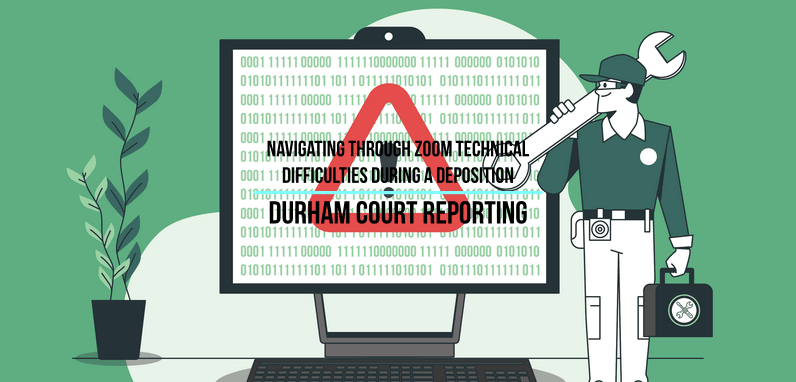
With the rise of remote depositions, the use of video conferencing platforms like Zoom has become commonplace in the legal profession. While remote depositions offer convenience and flexibility, they also come with the potential for technical difficulties that can disrupt the proceedings. In this blog, we will explore common Zoom technical issues that may arise during a deposition and provide practical tips to navigate through them smoothly, ensuring a successful remote deposition experience.
Prepare in Advance:
Preparation is key to minimize the risk of technical difficulties. Familiarize yourself with Zoom’s features and functionality, and ensure that your device meets the technical requirements for a smooth deposition. Test your internet connection, audio, and video quality before the deposition begins. It’s also advisable to have a backup plan, such as a secondary device or a phone line, in case of unexpected issues.
Have a Dedicated Technical Support Contact:
Identify a dedicated technical support contact who can assist you promptly if any issues arise during the deposition. This can be a colleague, an IT professional, or even a videographer/zoom tech if present. Communicate their contact information to all participants in advance so they know whom to reach out to for immediate troubleshooting.
Address Bandwidth and Internet Issues:
Internet connectivity problems are one of the most common issues during remote depositions. If you experience lagging audio or video freezing or dropped connections, there are a few steps you can take. First, close any unnecessary applications or browser tabs to conserve bandwidth. If possible, connect to a wired internet connection instead of relying on Wi-Fi, as it tends to be more stable. If the issues persist, consider rescheduling the deposition or switching to an alternative video conferencing platform.
Troubleshooting in Real-time:
During the deposition, if technical issues arise, it’s crucial to address them promptly without disrupting the proceedings. If you experience audio or video issues, try muting and unmuting your microphone or turning off and on your camera. You can also try leaving the meeting and rejoining to refresh the connection. If these quick fixes don’t resolve the issue, inform the other participants and pause the deposition briefly to troubleshoot further or to switch to an alternative communication method temporarily. If there is a videographer present, they can usually fix most issues quickly.
Maintaining Professionalism and Patience:
Technical difficulties can be frustrating, but it’s crucial to maintain professionalism and patience throughout the deposition. Encourage participants to communicate openly about any technical issues they encounter, to remain calm, and to work collaboratively to find solutions. Emphasize the importance of allowing extra time for troubleshooting and being flexible with the deposition schedule.
While technical difficulties during remote depositions can be disruptive, being prepared and proactive can help navigate through these challenges effectively. By establishing a strong connection, addressing audio and video issues, managing document and exhibit sharing, having backup plans, and maintaining professionalism, participants can overcome Zoom technical difficulties and ensure a successful and productive deposition. With proper troubleshooting and a patient approach, legal professionals can adapt to the digital environment and continue to facilitate the deposition process efficiently.
To book your next deposition, Please call our office at 919-682-7757 or Click Here!
The Olympics of Court Reporting
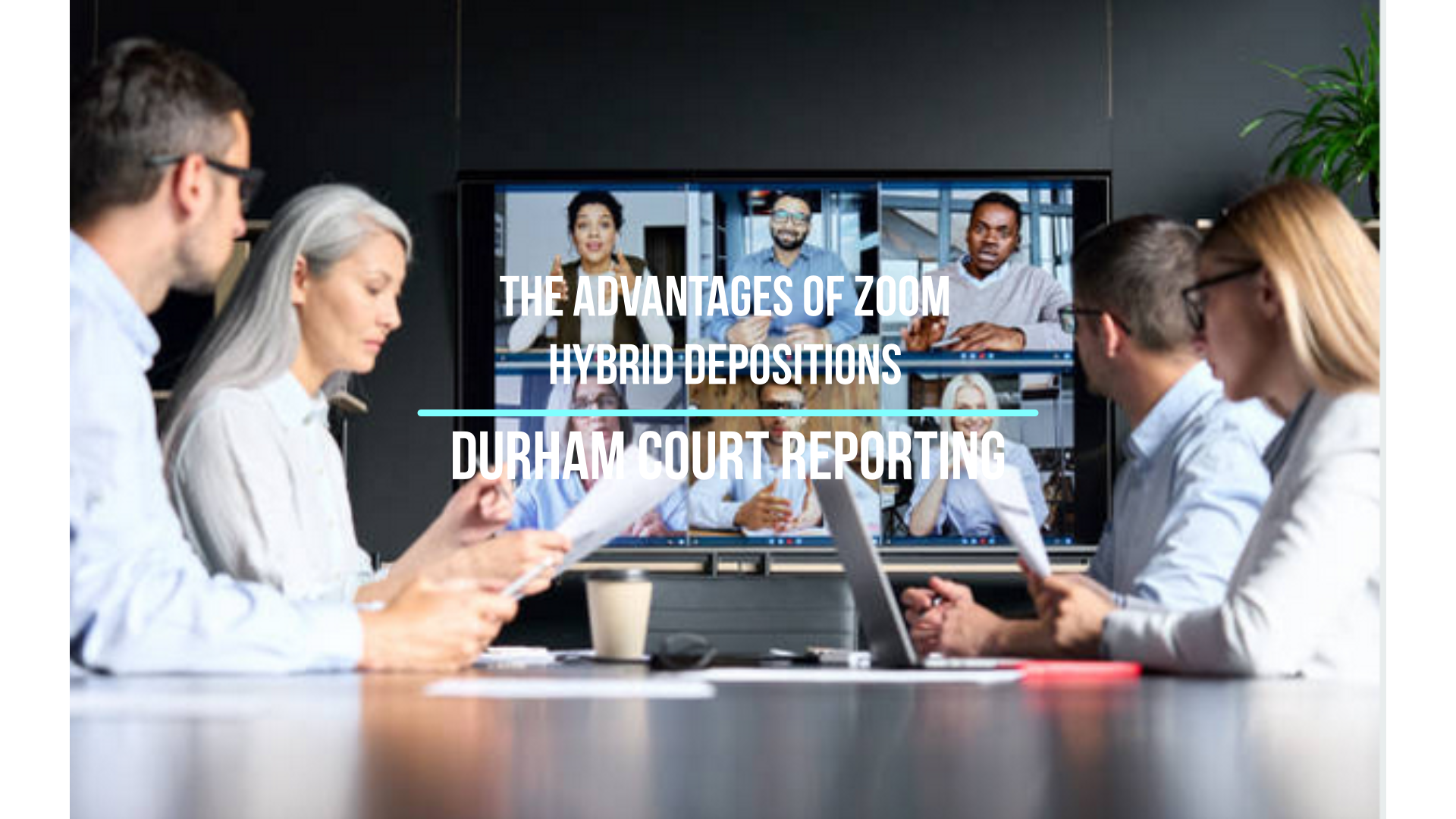
The legal profession has rapidly adapted to the digital age, embracing technological advancements that enhance efficiency, reduce costs, and provide greater flexibility. One such innovation is the emergence of Zoom hybrid depositions, which combine traditional deposition practices with the power of video conferencing. In this blog post, we explore why attorneys are increasingly opting for Zoom hybrid depositions and the benefits they offer in today’s fast-paced legal landscape.
Convenience and Efficiency:
Zoom hybrid depositions provide attorneys with unparalleled convenience and efficiency. By leveraging video conferencing technology, attorneys can conduct depositions remotely, eliminating the need for extensive travel. This saves valuable time and resources, allowing attorneys to focus on other critical aspects of their caseload. Additionally, scheduling becomes more flexible as participants can join the deposition from various locations, accommodating their availability and reducing scheduling conflicts.
Cost-Effectiveness:
Travel expenses, including accommodation and transportation, can quickly escalate during traditional in-person depositions. Zoom hybrid depositions significantly reduce these costs, making them an attractive option for attorneys. By conducting depositions remotely, attorneys can allocate their resources more efficiently, ensuring that their clients receive cost-effective legal representation without compromising the quality of the deposition process.
Increased Access to Witnesses and Experts:
Zoom hybrid depositions break down geographical barriers, enabling attorneys to access witnesses and experts who may be located far away or in different jurisdictions. This expanded reach allows attorneys to secure critical testimonies without the logistical challenges associated with travel and coordination. As a result, attorneys can build stronger cases by accessing a broader pool of knowledgeable and relevant witnesses.
Flexibility in Document Sharing:
In a traditional deposition setting, attorneys often rely on physical copies of documents and exhibits. Zoom hybrid depositions provide an opportunity to digitize the process, allowing attorneys to share electronic documents seamlessly. With screen-sharing capabilities, attorneys can present exhibits in real-time, ensuring that all participants have simultaneous access to the materials. This digital approach promotes efficiency, collaboration, and a streamlined deposition experience.
Improved Focus and Engagement:
While some may argue that virtual interactions can lead to distractions, Zoom hybrid depositions can actually enhance focus and engagement. Attorneys have the ability to maintain a central role in the deposition, directing the questioning and managing the proceedings effectively. Additionally, the virtual environment can reduce interruptions and disruptions, allowing for a more fluid and focused deposition experience.
The advent of Zoom hybrid depositions has revolutionized the way attorneys approach depositions, offering convenience, cost-effectiveness, and expanded access to witnesses and experts. Embracing this technology allows attorneys to streamline their workflow, improve efficiency, and ultimately provide enhanced legal services to their clients. As the legal profession continues to evolve, Zoom hybrid depositions have emerged as a valuable tool, empowering attorneys to navigate the complexities of modern litigation effectively.
To book your next deposition, Please call our office at 919-682-7757 or Click Here!
The Olympics of Court Reporting
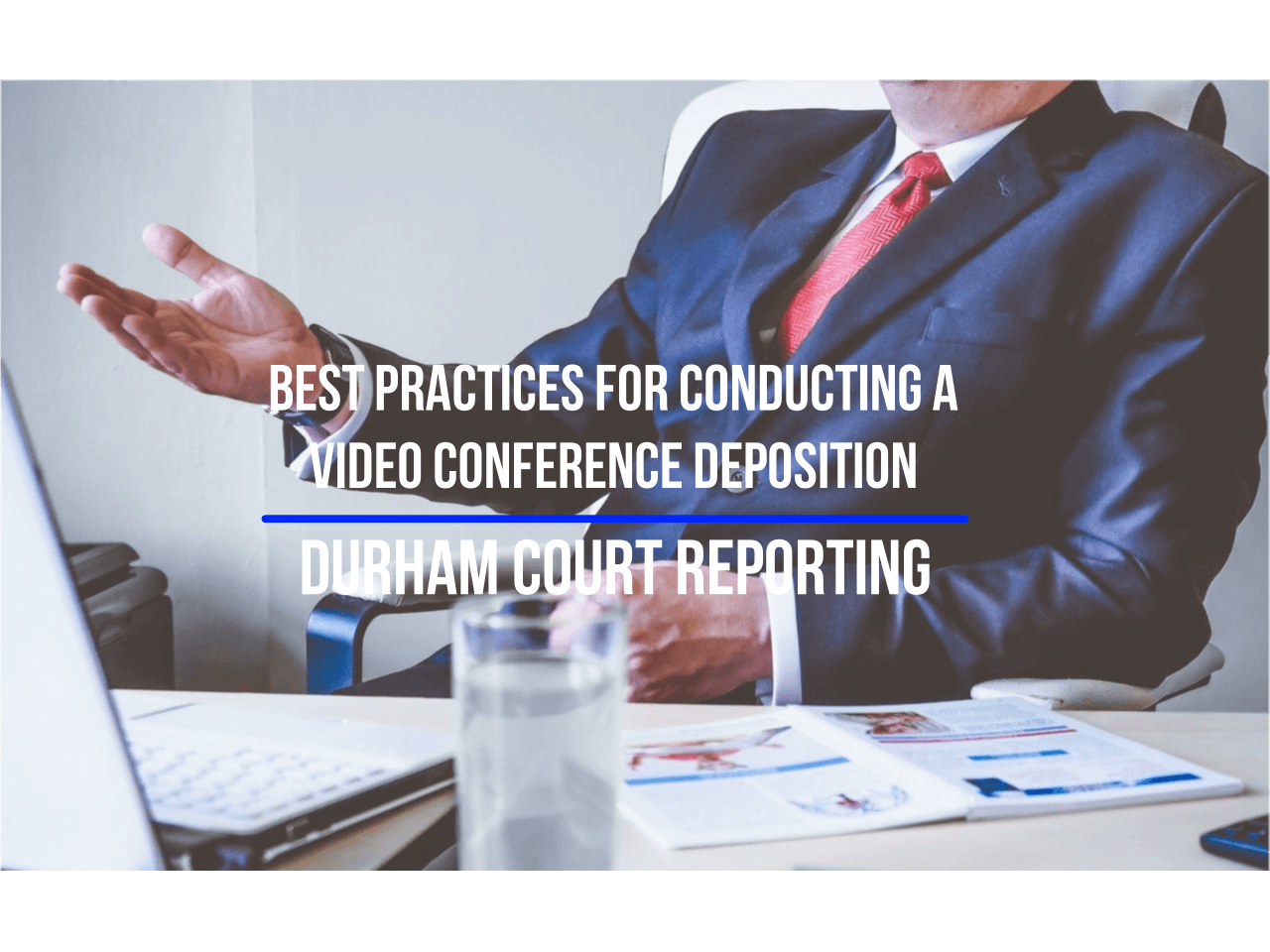
As the use of video conferencing technology becomes increasingly common in legal proceedings, attorneys must adapt to this new form of communication. Depositions, in particular, are a critical step in the litigation process and require careful preparation to ensure that all necessary information is obtained. Here are some best practices for conducting a video conference deposition:
Choosing a reliable video conferencing platform.
There are many video conferencing platforms available, such as Zoom, Webex, and Skype. Select a platform that is reliable, user-friendly, and has features that are suitable for your deposition needs.
Prepare the witness:
Make sure that the witness has a stable and reliable internet connection as well as a high-quality microphone and webcam, also make sure your witness is comfortable with the technology and understands how to use it. Consider providing them with a brief tutorial or practice session beforehand.
Use Visual Aids and Exhibits:
Share exhibits and visual aids electronically to all participants in advance. Coordinate with the court reporter to ensure they have access to any exhibits for reference. During the deposition, use screen sharing capabilities to present exhibits seamlessly, allowing everyone to follow along.
Manage the Environment:
Ensure that your surroundings are professional and free from distractions. Find a quiet space with adequate lighting and minimal background noise. Try to plan your deposition out on a day when you won’t have any lawn care or loud dogs around the house. Remove any potential interruptions such as cell phone notifications, loud appliances. Consider using a neutral background or a virtual background if available.
Be mindful of body language:
Since the video conference deposition may lack the intimacy of an in-person deposition, it’s important to pay attention to your body language. Maintain eye contact, sit up straight, and avoid any distracting behaviors (like fidgeting or tapping).
By following these best practices, attorneys can conduct effective and efficient video conference depositions that are just as productive as in-person depositions.
To book your next deposition, Please call our office at 919-682-7757 or Click Here!
The Olympics of Court Reporting
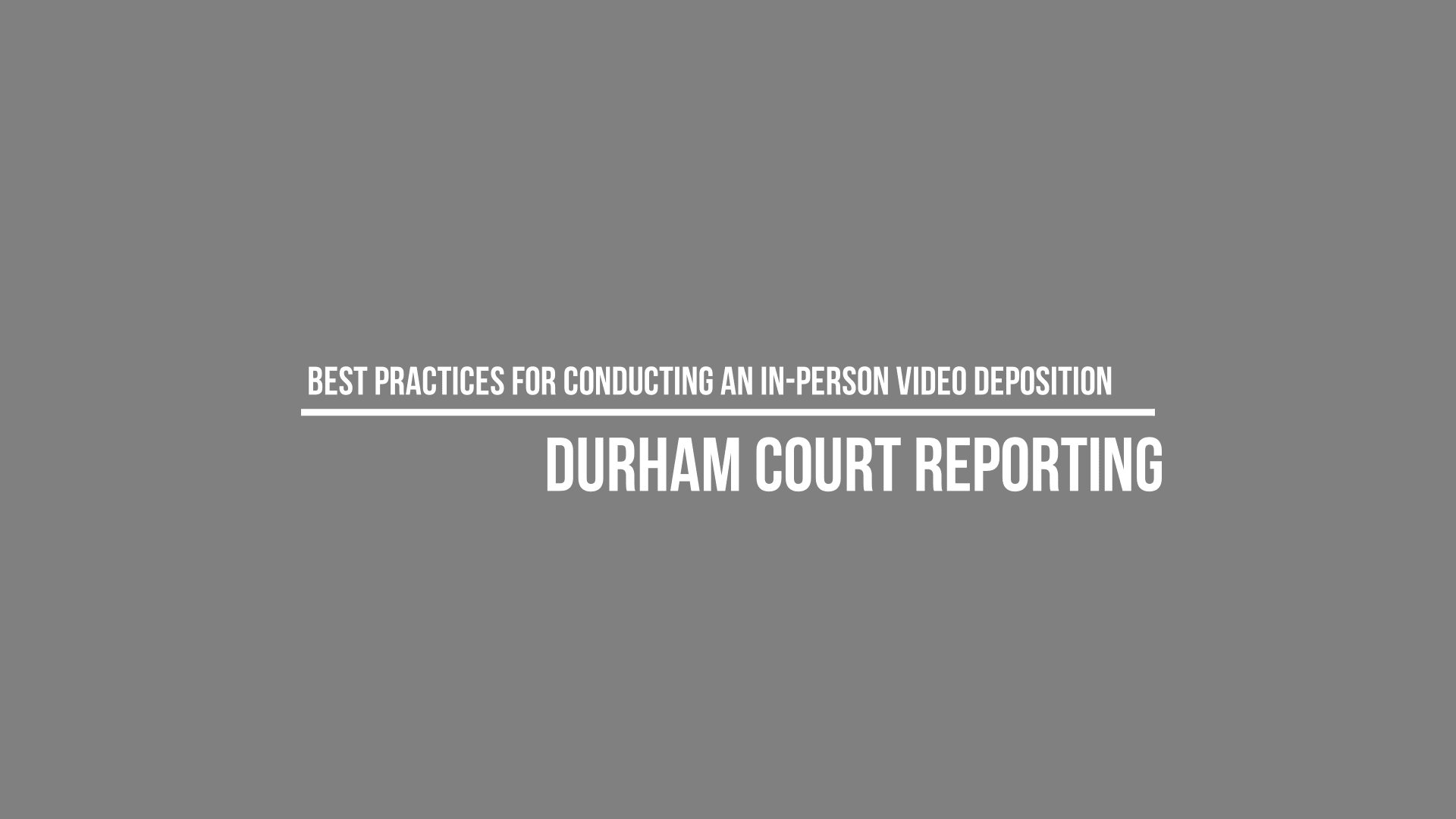
In-person video depositions have become increasingly common in today’s legal world. In this blog, we will discuss some best practices for conducting an in-person video deposition.
Minimize Distractions
When conducting an in-person video deposition, it’s important to minimize distractions. Turn off your phone and any other electronic devices that could interrupt the deposition.
Putting on Your Microphone Properly & What Not to Do While You’re Mic’d up
When putting on your lavalier microphone, you must ensure the microphone is pointed at your face and it’s clipped on at about chest level. You don’t want to put it on anything dangling due to it causing a bunch of extra noise. Another tip is trying not to touch or shuffle documents on the microphone until you are off the record, as the microphones are extremely sensitive and could cause audio clipping.
Review exhibits thoroughly:
When presenting exhibits, ensure they are marked appropriately and shared with all participants. Clearly identify each exhibit and give the witness time to review and respond to questions related to the exhibits. Be sure to have your exhibits in order to make sure your deposition runs smoothly. If you would like the exhibits presented in the video, let the videographer know to ensure you get the end product you are looking for.
Take breaks if needed:
Depositions can be lengthy, and it’s essential to stay focused and maintain your concentration. If you need a short break, communicate this with the other participants and request a pause in the proceedings. Please wait until the videographer goes off the record before making small talk.
Maintain professional conduct:
Project professionalism through your body language, tone of voice, and demeanor. Avoid displaying frustration, impatience, or other negative behaviors that might hinder the deposition process.
In conclusion, conducting an in-person video deposition requires careful planning, attention to detail, and specialized technology and equipment. By following these best practices, you can conduct a successful video deposition that accurately captures witness testimony and helps you build a strong case.
To book your next deposition, Please call our office at 919-682-7757 or Click Here!